I've imported the asset, but can't find the app
Please check the Included Files. Geon FX in the editor folder - Geon_FX_Editor_Win.zip
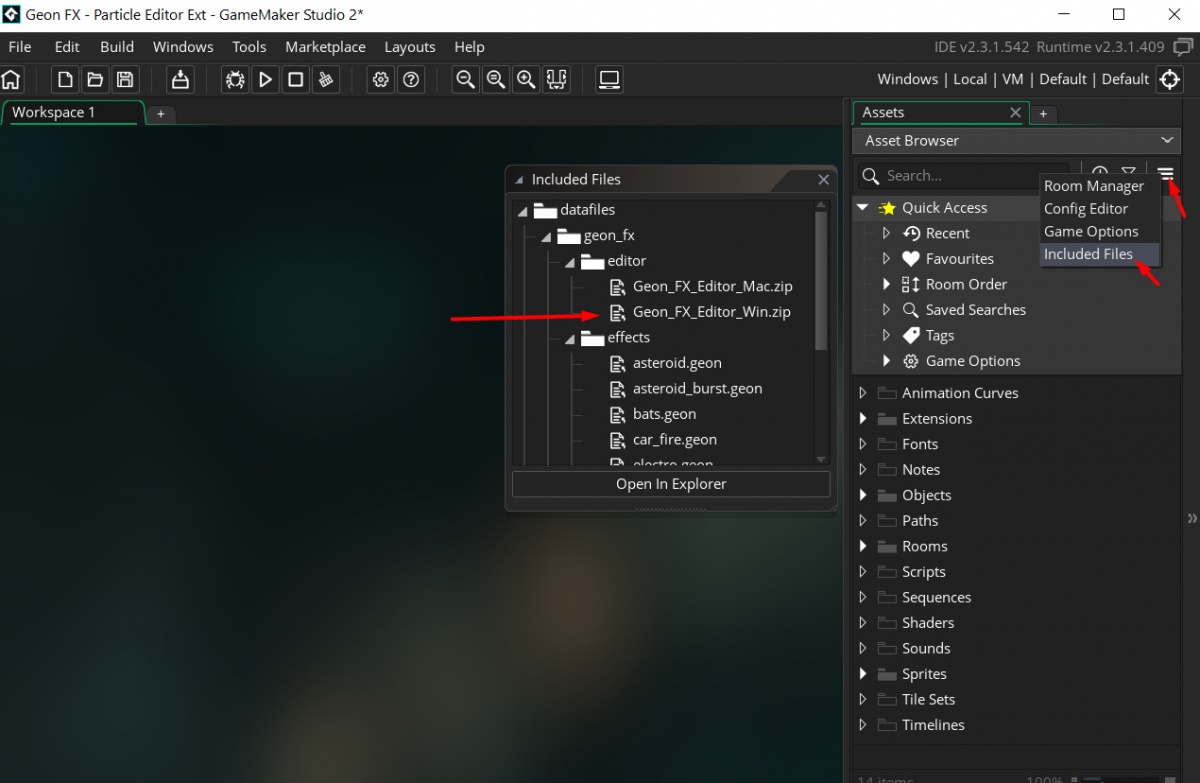
Geon FX won't run on my Mac
The exact message is: “Geon_FX_Pro_v0_9_Mac.app” is damaged and can’t be opened. You should move it to the Trash.
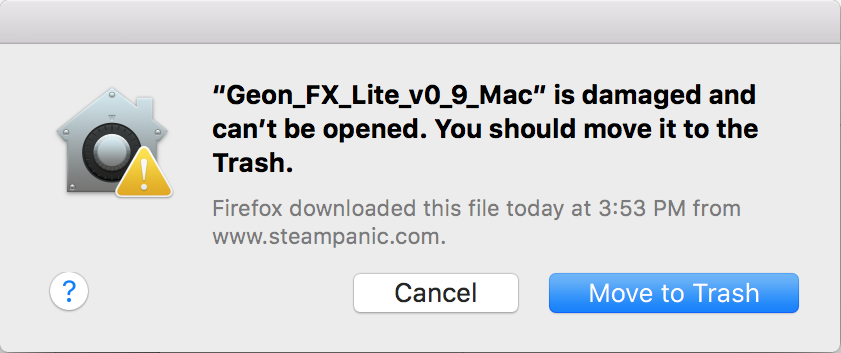
This is how built-in firewall reacts on apps downloaded from the Internet, but not from the App Store (how quarantine works on Mac).
Please remove the application from quarantine using commands in a terminal window.
- Download Geon_FX_Editor_Mac.zip and extract the file to show the app (in this example, we'll extract to the downloads folder).
- Open a terminal window and run the following two commands (where Downloads is your download directory and Geon_FX_Editor_Mac.app is replaced by the file name of the app):
cd Downloads
xattr -d com.apple.quarantine Geon_FX_Editor_Mac.app
- Now run the app. It should no longer be quarantined.
How to import .gmez with Geon FX Editor to your GMS project
Download .gmez from GameMaker: Marketplace:
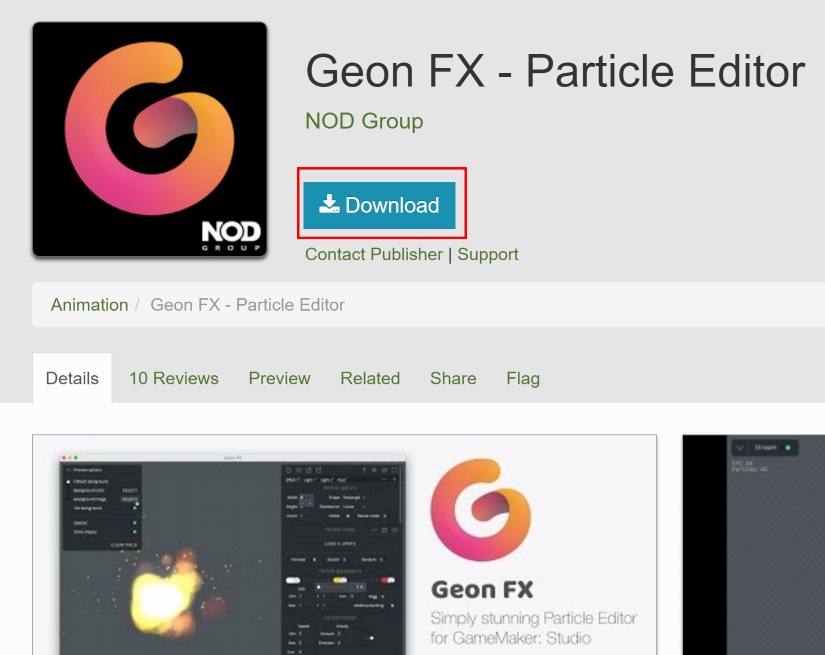
Create New Project or open the one you want to use Geon FX effects in. Right Click on Extensions - Import Extension:
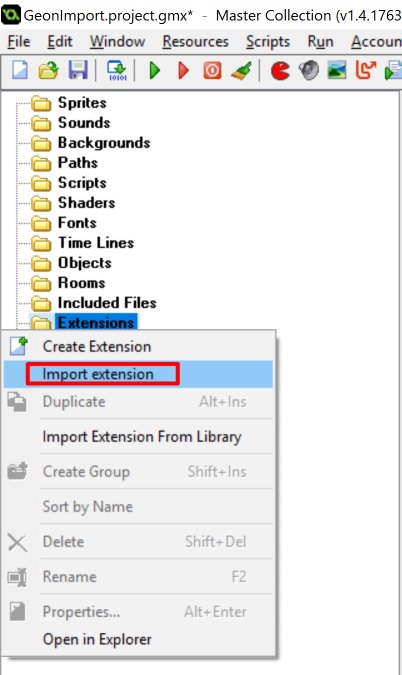
Now when Geon FX .gmez extension is added Import all Resources from it to your project:
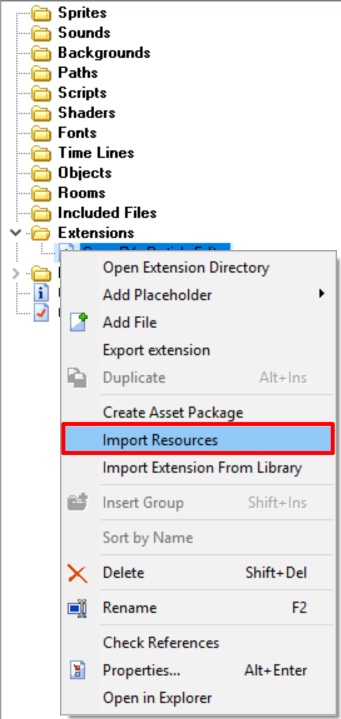
Make sure you Import all resources in this window:
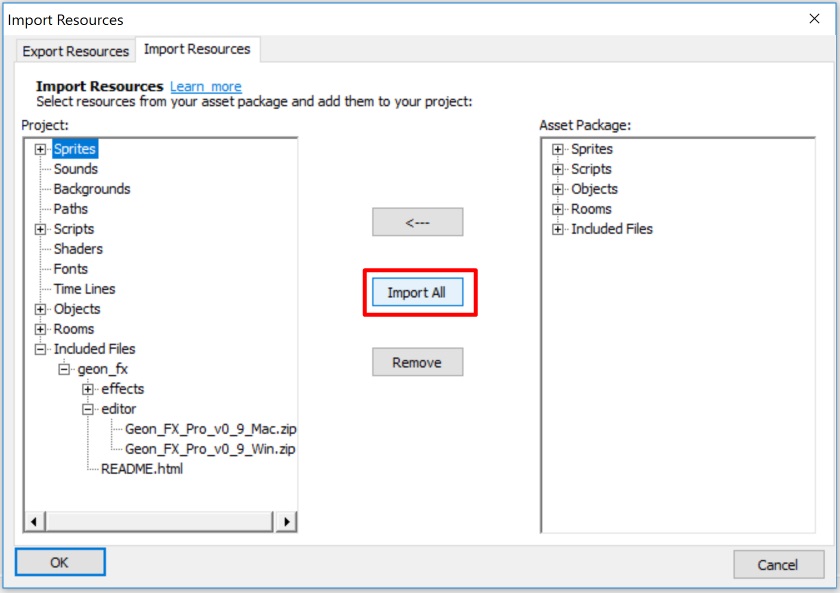
Now after importing all resources you can find Geon FX Editor in the Included Files - editor:
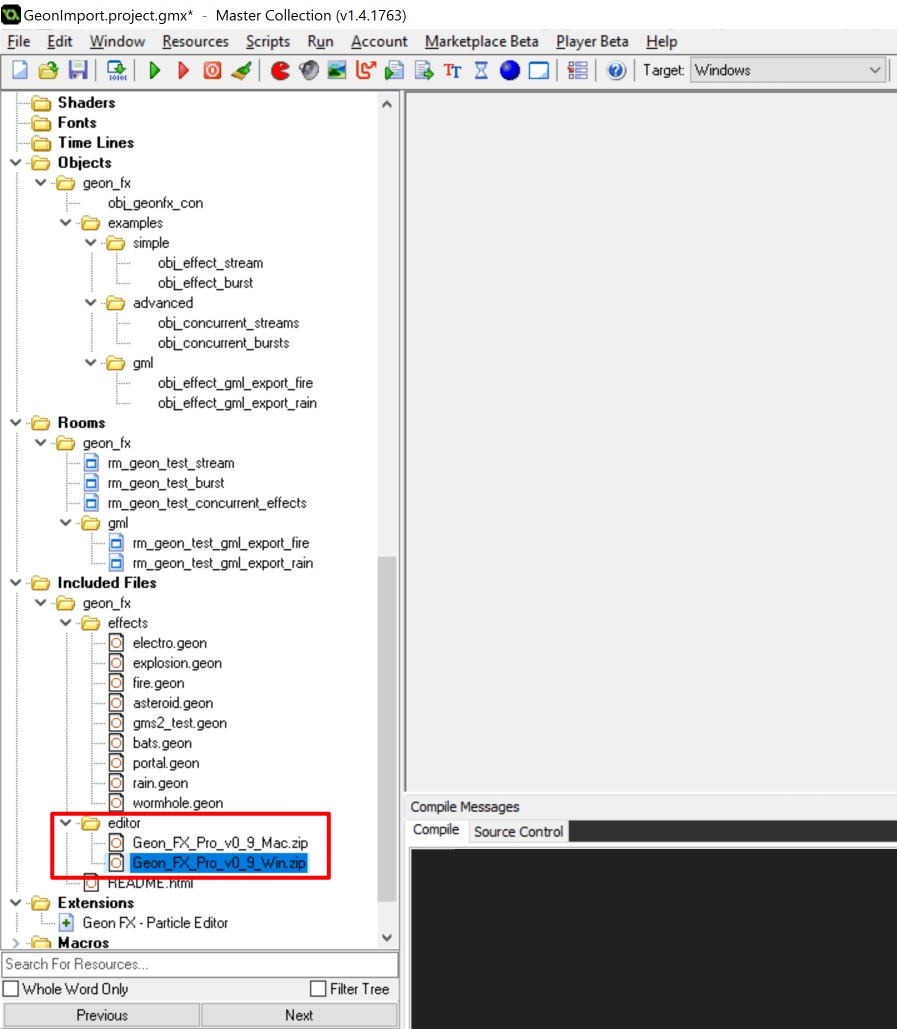
Right Click on the selected file and select Open in Explorer:
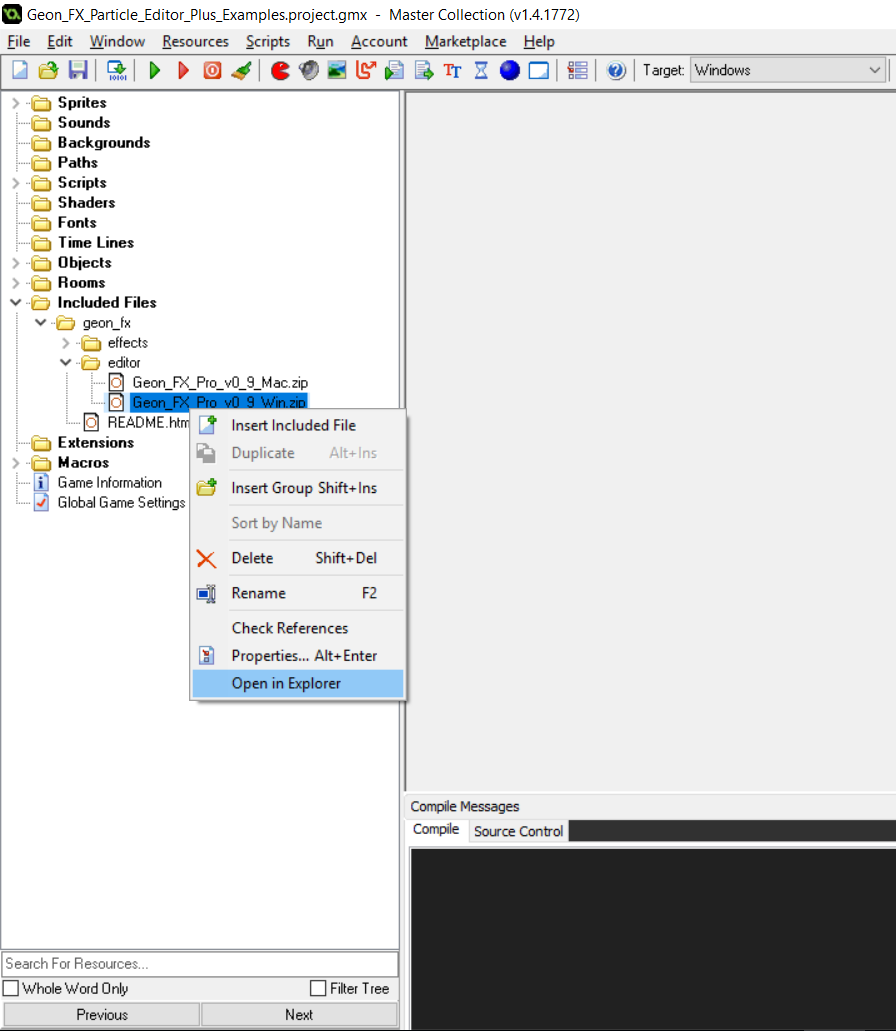
Unzip the file and run the EXE inside.
Geon FX won't run on my Windows
The exact message is: Unexpected error occured when running the game.
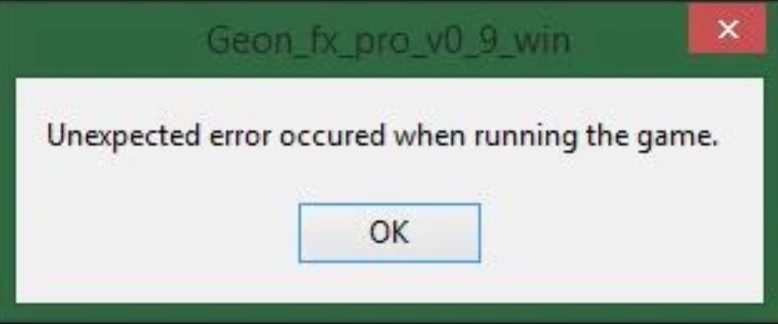
Please set the default printer in Windows: https://support.microsoft.com/
Or stop Print Spooler Service: http://faq.micro-pctech.com/